Techniques I've Learnt After Working at Suffix
Creative Member DESIGNチーム
Hello again, it's Y from the design team.
Today I'm going to discuss about some of the techniques I've learnt after started working here
in Suffix.
Although some of the techniques might seem that it's too basic that I should've known it from the start...
Anyway! Let's start from techniques that I often use during work.
Right of the bat, there's the "text outlining technique". I use this technique almost every time
while making banner designs, since it's very effective when I'm dealing with designs that has little
text information to work with. I do know that i can add outline for text before I started working.
However, I didn't know that there's a way to adjust the outline layer to have it not overlapping
the original text. Thankfully, my colleagues showed me how to do so, and now it has become one
of the most "overused"designing technique of mine. (laugh)
~character without outline~

~character without outline~

Second of all, there's the "offset technique". It's quite similar to the "text outlining technique",
but mainly used on character images, which allow the characters to stand out when the
background has a lot going on.This also helps the characters to blend with the rest of
the design by layering two offsets behind them.
Speaking of character, making an offset for a character requires a lot more steps than
creating an outline for text and shape object.
What you need to do is embedding the character image → creating a drop shadow right at the back of the image → using "Expand Appearance" to allow editing on the drop shadow which has been
created → and finally, creating an offset based on it !
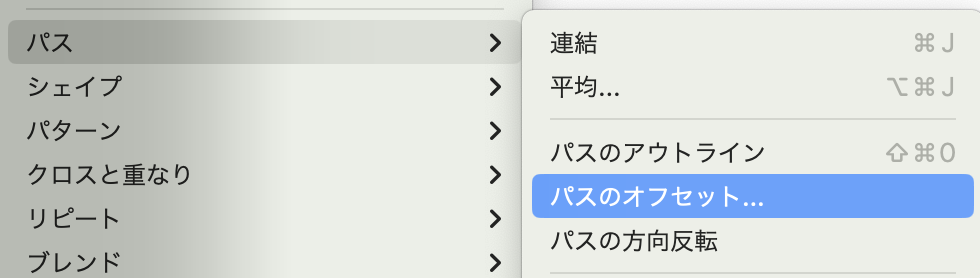
That's all for today! Hopefully someone out there who doesn't know this technique would find this useful.
Thank you for stopping by!